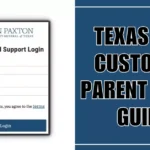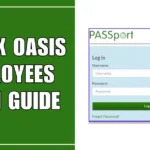NHS Professionals (NHSP) is an organization that provides staffing solutions to the National Health Service (NHS) in the United Kingdom. It offers a flexible and reliable bank staff system, enabling healthcare professionals to work within the NHS on a temporary basis. NHSP’s online platform, NHSP My Bank, allows registered users to access their accounts, manage their shifts, and update their personal details conveniently. In this article, we will guide you through the NHSP login process and provide essential information about NHSP My Bank.
About NHSP
NHS Professionals (NHSP) is the leading provider of flexible workforce solutions within the NHS. They work closely with NHS Trusts across the UK to meet their staffing needs, ensuring high-quality patient care.
NHSP My Bank is a comprehensive online platform that allows NHSP bank members to manage their shifts, view available opportunities, and update their personal information. It offers a user-friendly interface, making it easy for healthcare professionals to navigate and access essential features.
NHS Professionals Login at bank.nhsp.uk
To access your NHSP My Bank account, you need to visit the official NHSP login page at bank.nhsp.uk. This webpage serves as the gateway to your NHSP account, where you can view and manage your shifts, update availability, and access various other features.
How to Join NHSP My Bank?
If you’re not already a member of NHSP, you’ll need to sign up before accessing NHSP My Bank. The registration process is straightforward. Follow these steps to join NHSP:
- Visit the NHSP website at www.nhsprofessionals.nhs.uk .
- Click on the “Join Now” button
- A new page will open, click on “Join the Bank” option.
- Then click on the “Sign Up Now” button.
- Now register to NHS Professionals online form will open to your screen.
- The first step is to verify your email address to create an NHSP Login account.
- Enter your Email address and click on “Send verification code”.
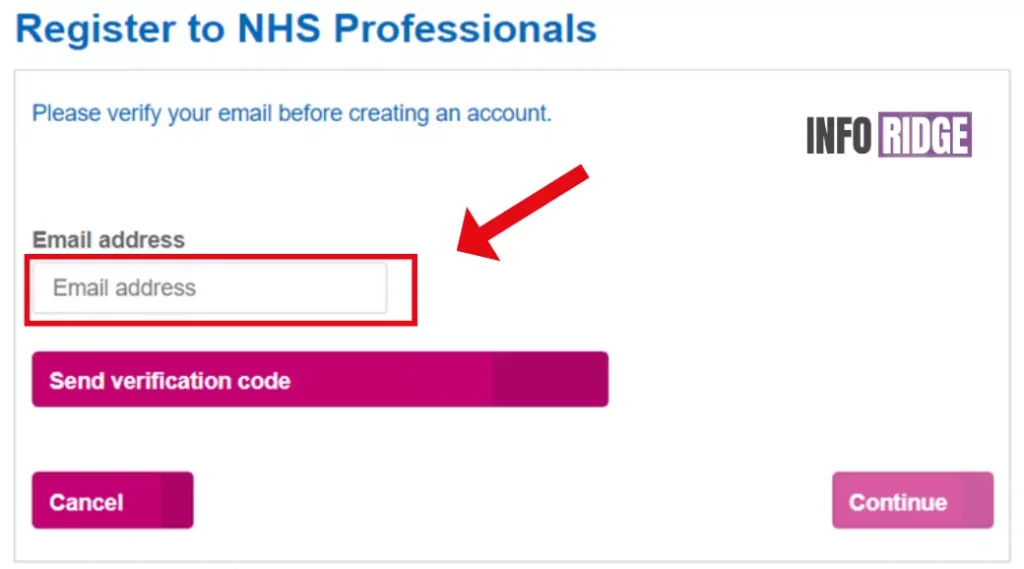
- Enter the received code and click on “Verify code”.
- Click on Continue.
- Enter further required details to create an NHSP account.
How to Login to NHS Professionals, My Bank?
- On the NHSP professional’s website, click on the ‘Login’ button.

- Enter your ‘Username’ and ‘Password’ and click on ‘Login’ button.
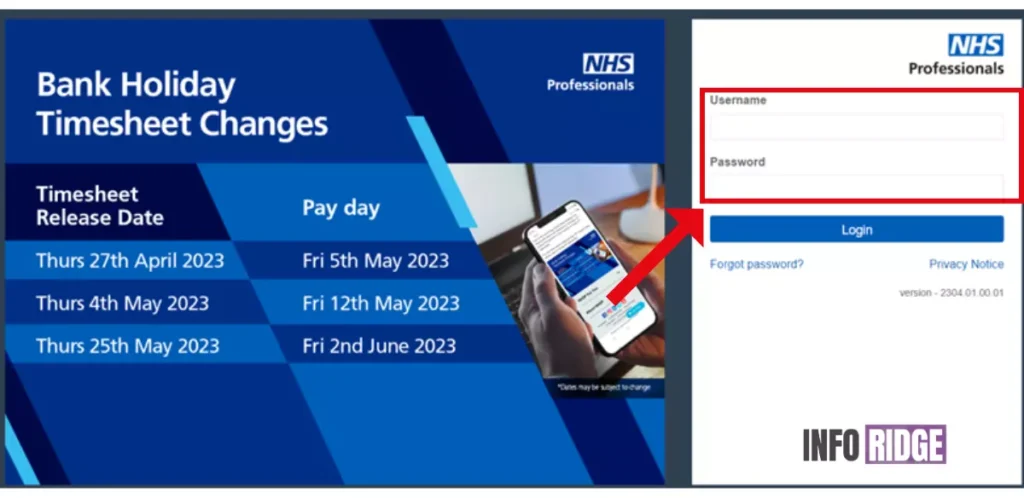
- That’s how you can successfully log in to My Bank at NHSP.
How to Reset NHSP Login Password?
If you forget your NHSP login password, don’t worry; you can easily reset it. Follow these steps to regain access to your NHSP My Bank account:
- Go to the NHSP login page at bank.nhsp.uk.
- Click on the “Forgot password?” link.
- You will be directed to the password reset page.
- Enter your registered email address, the username associated with your NHSP account.
- Follow the instructions sent to your email to reset your password.
- Create a new password, ensuring it meets the specified criteria.
- Log in to your NHSP My Bank account using your updated credentials.
Benefits of NHSP My Bank
NHS Professionals, My Bank provides numerous benefits to its users. Some of these include:
- Flexible working: NHSP allows healthcare professionals to choose when and where they want to work, offering flexibility to accommodate their personal commitments.
- Competitive pay rates: NHSP offers competitive hourly rates, ensuring that healthcare professionals are rewarded for their valuable contributions.
- Career development: NHSP provides opportunities for professional growth and development through various training and educational programs.
- Work-life balance: NHSP’s bank members have the flexibility to balance their work and personal life effectively, giving them more control over their schedules.
NHSP Helplines
| e-Payslip Related Queries | payandreward@nhsprofessionals.nhs.uk |
| Contact Support | 03332 407 552 |
Conclusion
Accessing NHSP My Bank through the NHSP login portal at bank.nhsp.uk provides healthcare professionals with an efficient way to manage their shifts, update their availability, and stay connected with the NHS. By following the outlined steps to join NHSP and reset your password, you can make the most of the convenient features offered
You may also like:-
Feed kroger Login
Atlas FUSD login
Canvas FISD login

Say hello to Abhishek Singh, our Excel and tech expert. Abhishek excels at handling data and is your go-to guide for making sense of it all. He’s not just an Excel whiz; he also knows how to help websites rank higher on search engines with on-page SEO techniques. Abhishek’s passion for learning and sharing makes him a valuable resource in the tech world and he also writes for Tech Majin, always ready to help you make sense of technology.